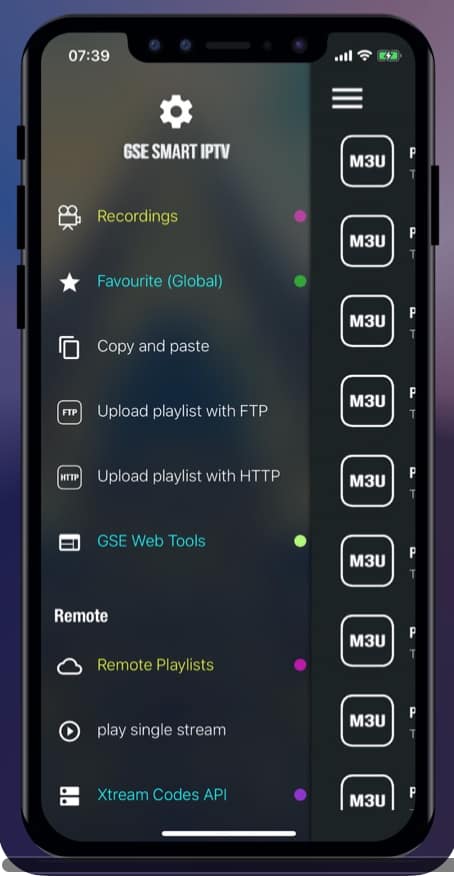
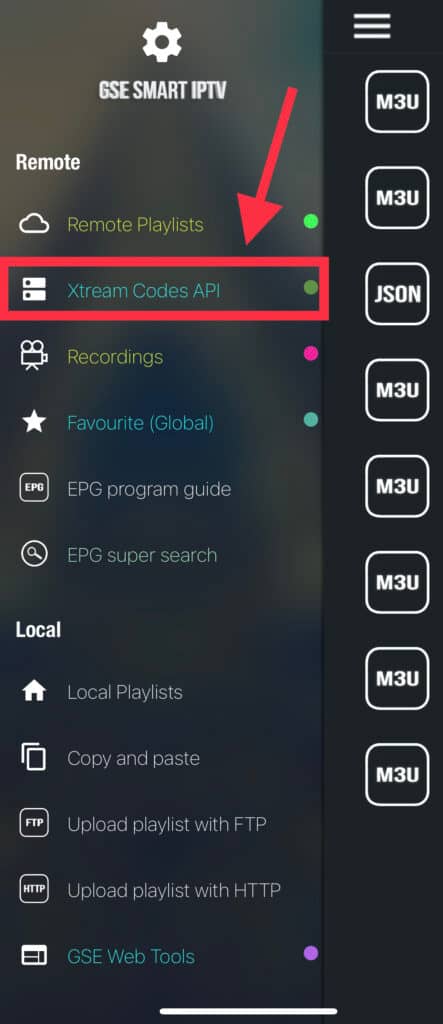
This works with EPG. Remote playlists does not.

Tap the + icon to add new Xtream Codes list

Enter Xtream based connection details Server, username, and password which is provided by your IPTV provider. (the details in picture are example and you need enter your own ). Set a name in Any Name field, It can be any name as you like . Turn ON Autoupdate EPG. Then press login

Choose the list you just created to watch Live TV, Movies, & TV Shows.

Tap the appropriate icon to watch what you like. Also Tap install EPG Data if you didn’t do so before (this may take a while).